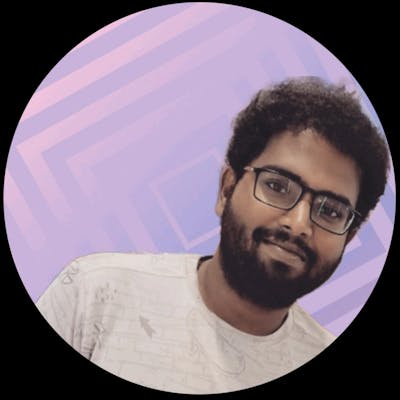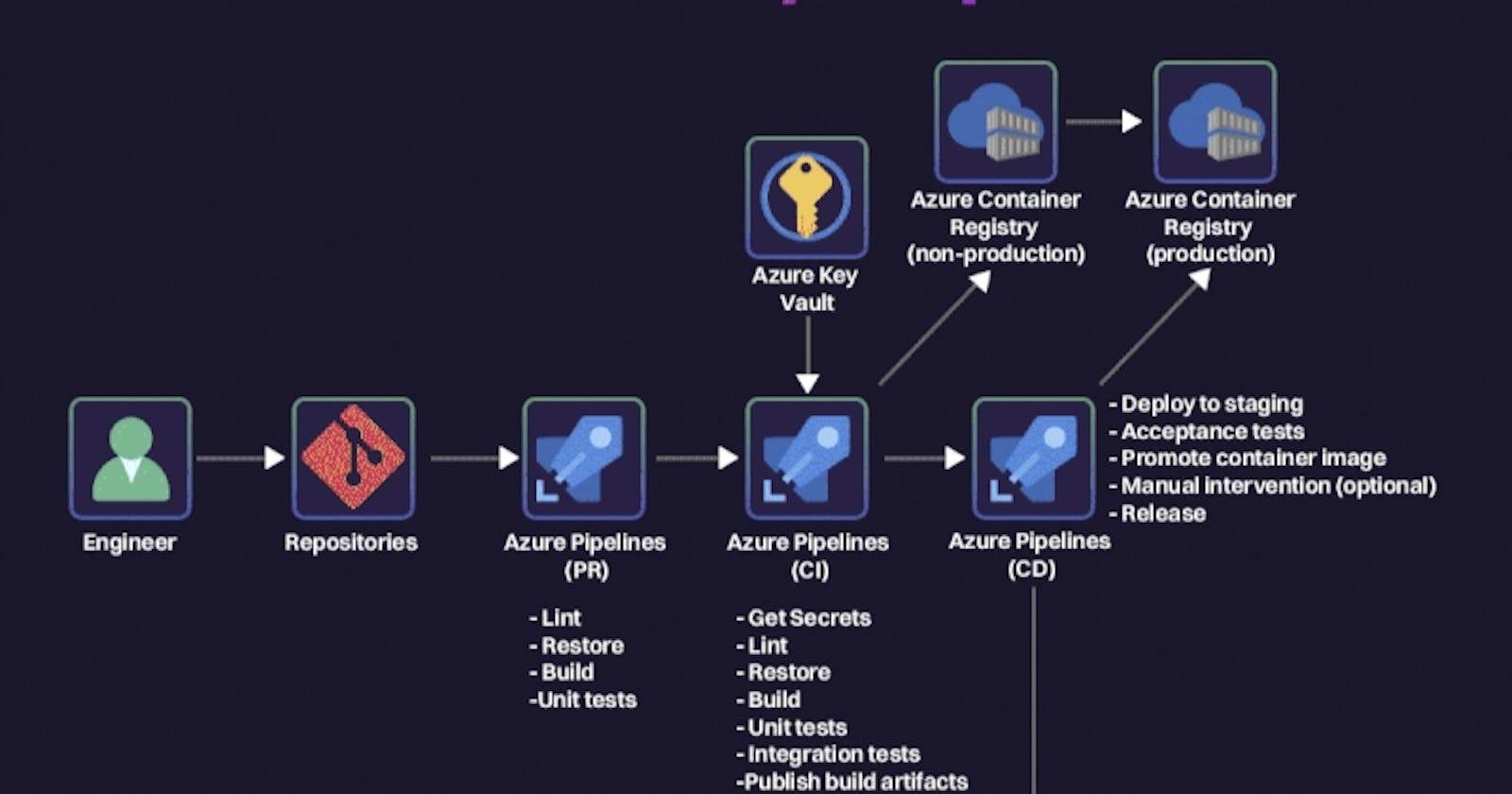*The development, testing, and deployment of software applications are made easier by a DevOps pipeline, commonly referred to as a Continuous Integration/Continuous Delivery (CI/CD) pipeline. Azure DevOps is a cloud-based set of tools and services that help teams collaborate and deliver software quickly.*
**Running a Pipeline in Azure DevOps:**
1. **Get your project set up:**
- Ensure an Azure DevOps project is ready for managing your pipelines.
- Create a new project if needed and set it up according to your requirements.
2. **Create a pipeline:**
- Go to the Pipelines section in Azure DevOps and click "New Pipeline" to start the creation wizard.
3. **Connect your source code repository:**
- Choose the source code repository (Azure Repos, GitHub, or Bitbucket) where your code resides.
4. **Configure your pipeline:**
- Select YAML or classic editor-based templates based on your preferences.
5. **Define stages and tasks:**
- Design your pipeline with different stages and tasks reflecting your development and delivery processes.
6. **Customize your pipeline:**
- Add ready-to-use tasks and extensions aligned with your requirements (e.g., code analysis, deployment).
7. **Save and run your pipeline:**
- Save the configuration and manually trigger a run or set up automatic triggers based on events or schedules.
8. **Monitor and learn:**
- Keep an eye on the pipeline execution, view logs, and track the progress for troubleshooting and ensuring a smooth pipeline.
**Azure DevOps Overview:**
- **Key Components:**
- Azure Repos (source code repositories)
- Azure Pipelines (CI/CD)
- Azure Boards (work item tracking)
- Azure Test Plans (testing)
- Azure Artifacts (package management)
- **Collaboration and Communication:**
- Foster collaboration and communication among development teams.
- **CI/CD Pipelines:**
- Azure Pipelines automate build and deployment processes.
- **Azure DevOps Repositories:**
- Azure Repos provide Git and TFVC repositories for source code management.
- **Work Item Tracking:**
- Azure Boards allow efficient tracking of work items, sprint planning, and backlog management.
- **Testing and Quality Assurance:**
- Azure Test Plans support test case management and execution for software quality.
- **Package Management:**
- Azure Artifacts offer package management for various programming languages and frameworks.
- **Integration with Other Tools:**
- Seamless integration with GitHub, Jenkins, and Docker for enhanced flexibility.
- **Security and Compliance:**
- Provides security features and compliance options to protect software and data.
- **Scalability and Flexibility:**
- Suitable for projects of all sizes, offering scalability and flexibility.
- **Azure DevOps Services vs. Azure DevOps Server:**
- Understand the difference between cloud-based Azure DevOps Services and self-hosted Azure DevOps Server.
**DevOps Best Practices:**
- Azure DevOps aligns with DevOps best practices, promoting collaboration, automation, and fast delivery.
**Azure DevOps Learning Resources:**
- Explore tutorials, documentation, and courses to learn how to use Azure DevOps effectively.